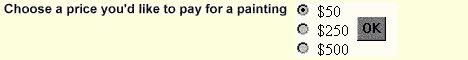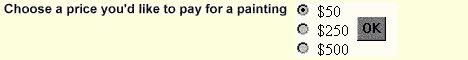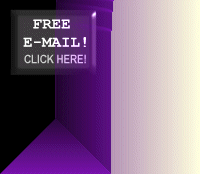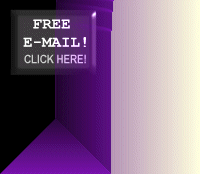 |
- Move the files you have unzipped to your C:\WINDOWS directory (or where your windows
version is installed).
- Click right on the desktop, then select 'Properties'
- The Display Properties will appear. Now, select the wallpaper you downloaded from the
wallpaper list on the right of the Display Properties.
- Click 'OK'
- That's It! Click here to return to the Wallpaper page.
|
|